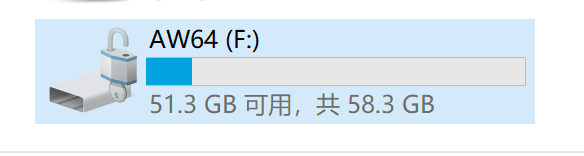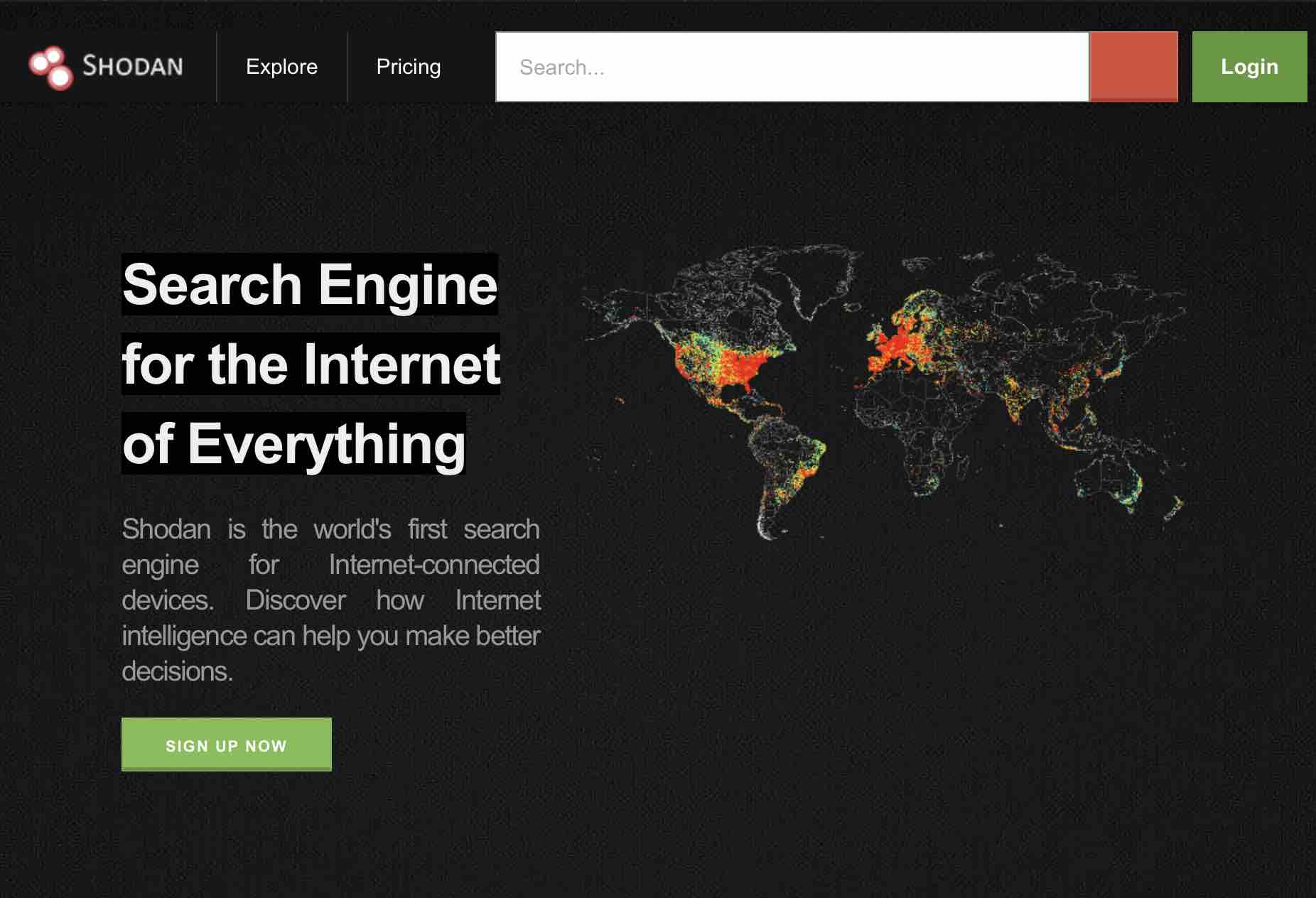truecrypt和bitlocker的使用
参考网址:
TrueCrypt工具使用
从该地址下载旧版TrueCrypt工具:http://soft.down9.xyz/TrueCrypt_5284.zip
TrueCrypt官网上的软件都只能用于解密而不能用于创造保险箱。官网首页是Windows上的使用和下载。在页面最低部找到
If you use TrueCrypt on other platform than Windows, clickhere 可进入Mac版使用指南。Truecrypt工具虽然有Mac版本,但是安装时会有
TrueCrypt requires Mac OS X 10.4 or later.的错误提示。实测10.15版本的Catalina是无法安装的。Windows则要求Win7及以下的系统(win10会出建议使用
BitLocker的Warning,Linux系统会有和Windows一样的Warning。
The development of TrueCrypt was ended in 5/2014 after Microsoft terminated support of Windows XP. Windows 8/7/Vista and later offer integrated support for encrypted disks and virtual disk images.
下载后,以管理员身份运行.exe文件
逐步选择需要的属性
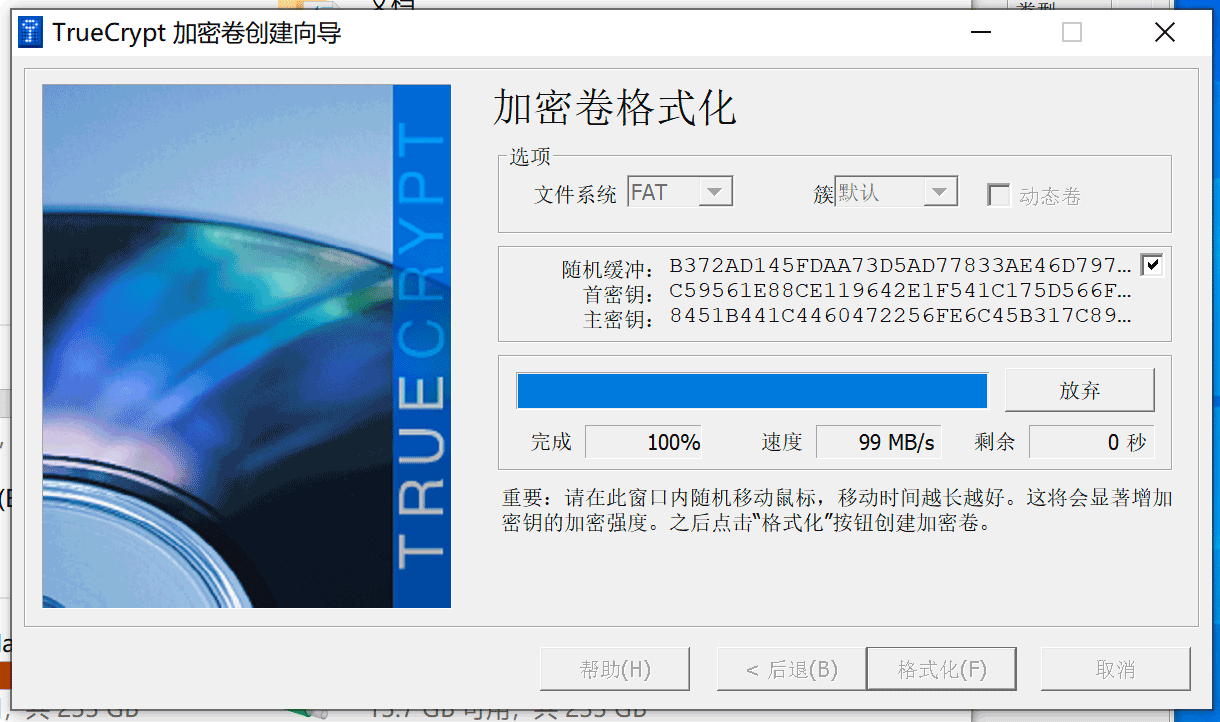
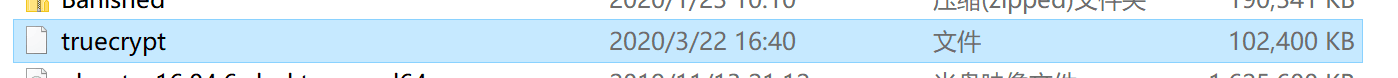
挂载加密卷,可以看到分配的盘符为O
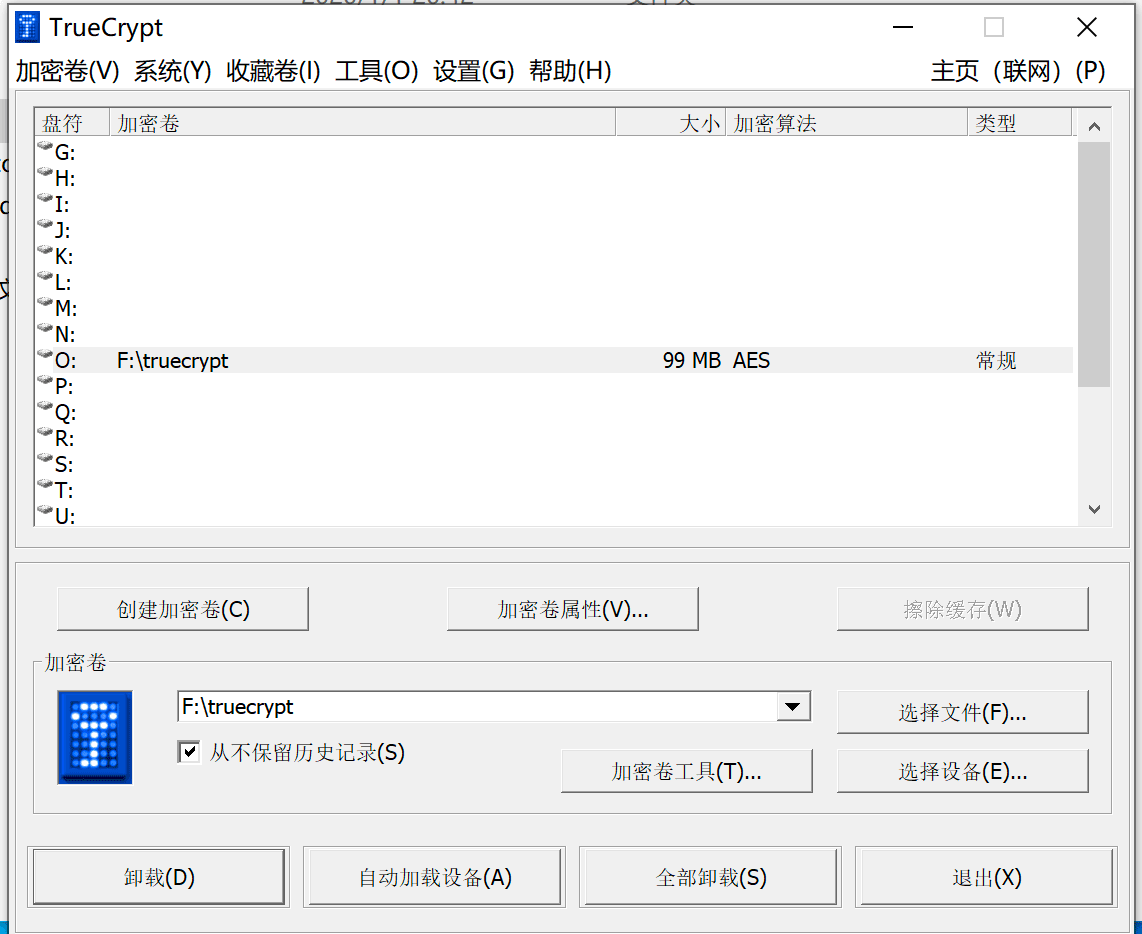
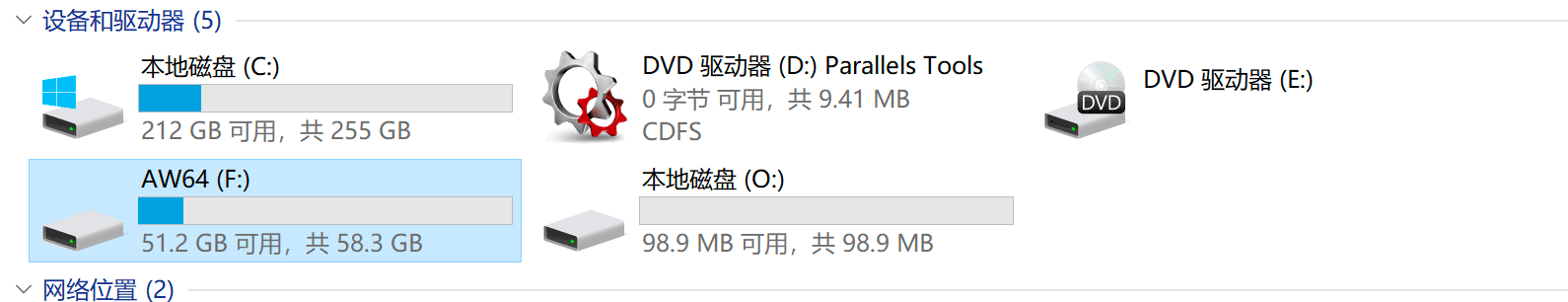
BitLocker
右键选择要加密宗卷
(F:),点击BitLocker选项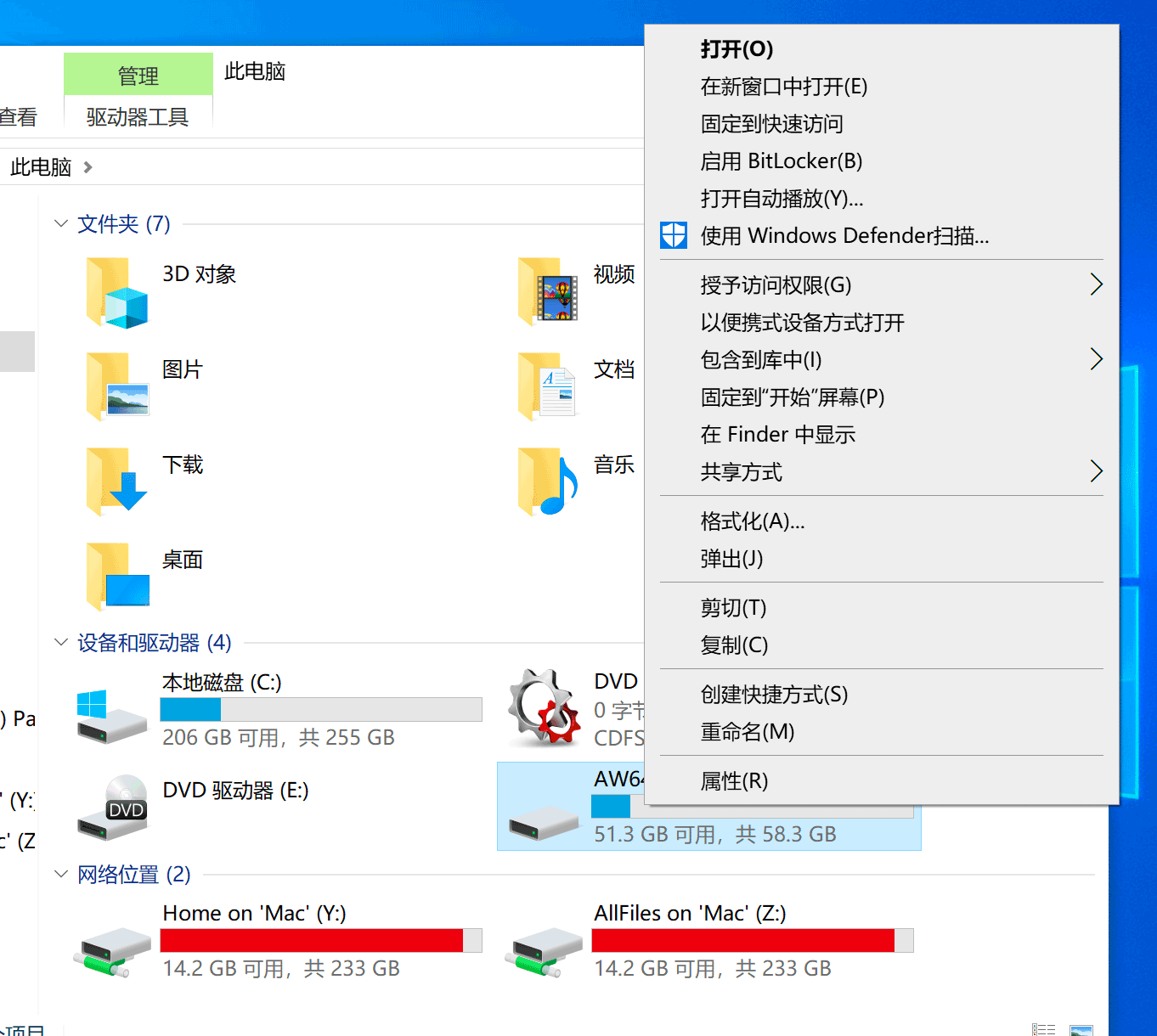
按照需要选择加密的选项
加密完成后,所选磁盘出现🔐的图标,需要密码才能进入